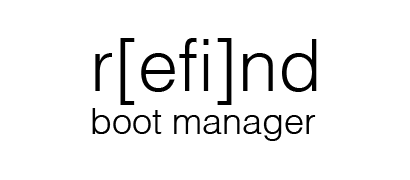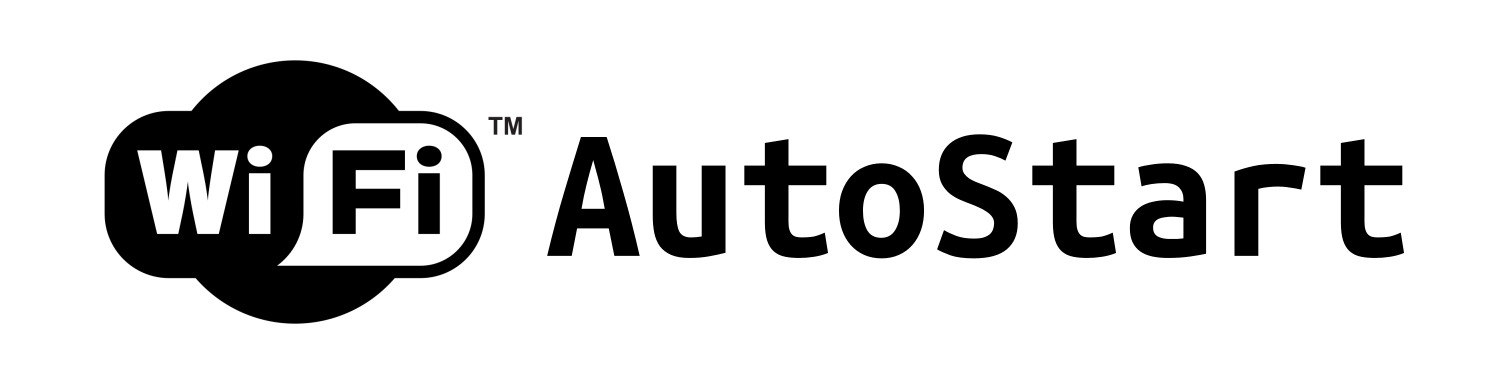Install Syncthing on Ubuntu Server
Install Syncthing Debian/Ubuntu installation instructions Import PGP keys # Add the release PGP keys: sudo curl -o /usr/share/keyrings/syncthing-archive-keyring.gpg https://syncthing.net/release-key.gpg Add APT source # Add the "stable" channel to your APT sources: echo "deb [signed-by=/usr/share/keyrings/syncthing-archive-keyring.gpg] https://apt.syncthing.net/ syncthing stable" | sudo tee /etc/apt/sources.list.d/syncthing.list Install Syncthing # Update and install syncthing: sudo apt-get update sudo apt-get install syncthing Install systemd unit Download service file wget https://github.com/syncthing/syncthing/blob/main/etc/linux-systemd/system/syncthing%40.service Install service file sudo chown root:root syncthing@.service sudo mv syncthing@....