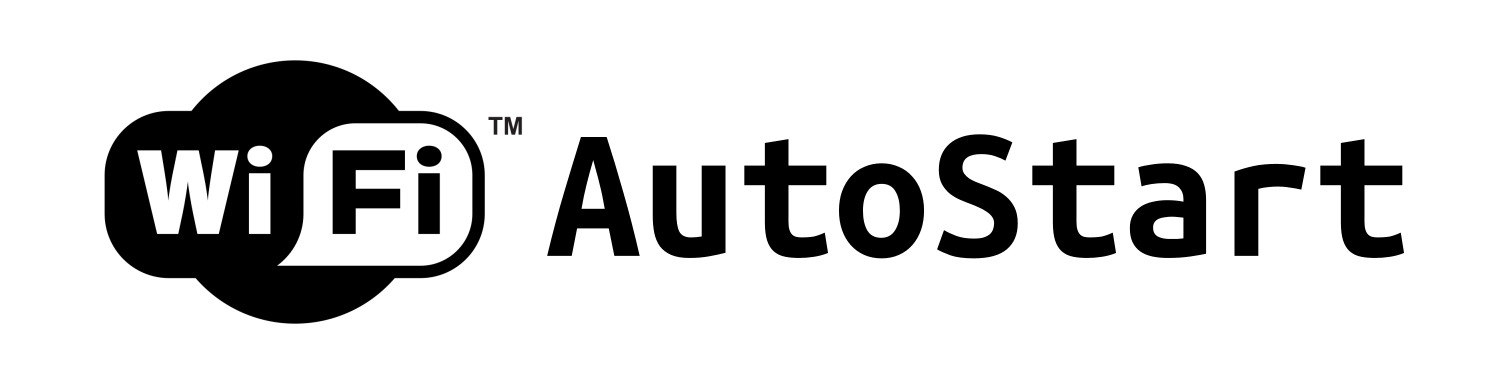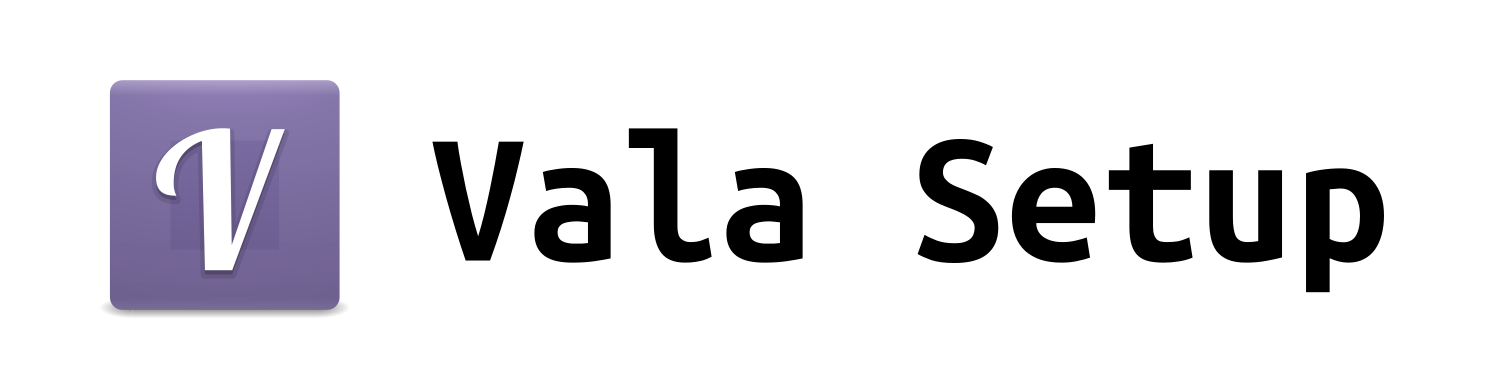Install qBittorrent-nox on Ubuntu Server
Install qBittorrent-nox on Ubuntu Server Update ubuntu sudo apt update && sudo apt upgrade -y Import qBittorrent-nox Stable sudo add-apt-repository ppa:qbittorrent-team/qbittorrent-stable -y Import qBittorrent-nox Unstable (Nightly) sudo add-apt-repository ppa:qbittorrent-team/qbittorrent-unstable -y Reflect the newly added PPA sudo apt update Install qBittorrent-nox sudo apt install qbittorrent-nox -y Create usergroup sudo adduser --system --group qbittorrent-nox # on fedora sudo groupadd qbittorrent-nox Add you to usergroup sudo adduser your-username qbittorrent-nox # on fedora sudo usermod -aG qbittorrent-nox your-username Create a systemd service file sudo vim /etc/systemd/system/qbittorrent-nox.service [Unit] Description=qBittorrent Command Line Client After=network.target [Service] Type=forking User=qbittorrent-nox Group=qbittorrent-nox UMask=022 ExecStart=/usr/bin/qbittorrent-nox -d --webui-port=8080 Restart=on-failure [Install] WantedBy=multi-user.target Reload systemctl sudo systemctl daemon-reload Start qBittorrent-nox sudo systemctl start qbittorrent-nox Enable qBittorrent-nox sudo systemctl enable qbittorrent-nox Check if qBittorrent-nox start systemctl status qbittorrent-nox Login in to your qBittorrent-nox Item Value username admin password adminadmin How to Remove qBittorrent-nox # Remove qBittorrent Stable sudo add-apt-repository --remove ppa:qbittorrent-team/qbittorrent-stable # Remove qBittorrent Unstable (Nightly) sudo add-apt-repository --remove ppa:qbittorrent-team/qbittorrent-unstable -y # Remove qBittorrent sudo apt autoremove qbittorrent-nox