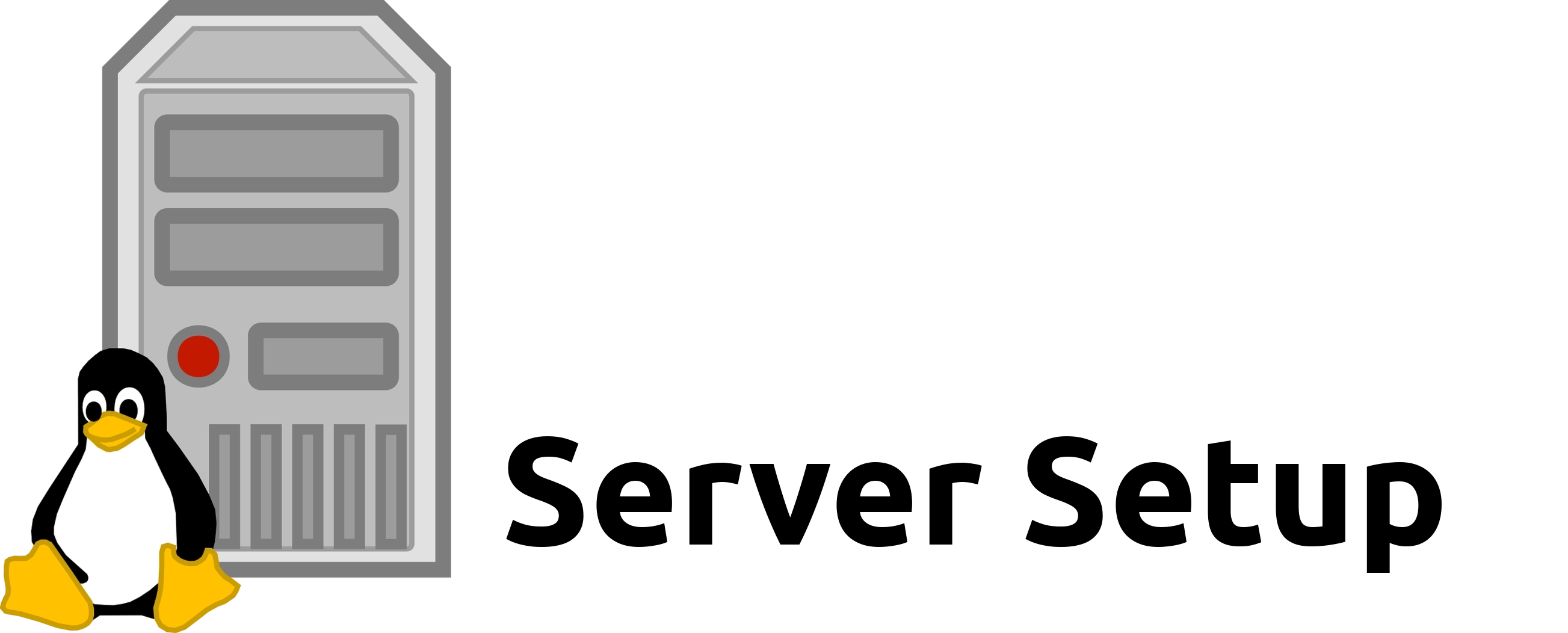Update System
# Debian
apt update
# Fedora
dnf update
Install Most Used Tools
# Debain
apt install -y neofetch htop tree ncdu ranger zsh vim neovim git curl wget net-tools
# Fedora
dnf install -y neofetch htop tree ncdu ranger zsh vim neovim git curl wget util-linux-user
Create Sudo User
# Debian
adduser aimer
usermod -aG sudo aimer
# Fedora
useradd -G wheel aimer
passwd aimer
Test Root Privileges
su - aimer
sudo cat /etc/shadow
Setup SSH Public Key
Quickly Upload Your Local Key
# run this on your local machine
ssh-copy-id aimer@server
Import The Key You Hosted
# Import your own public key!
wget https://aimer.aiursoft.cn/authorized_keys -O ~/.ssh/authorized_keys
chmod 600 ~/.ssh/authorized_keys
Test if You Can Connect to Server
ssh aimer@server
Disable Root and Password Login
sudo vim /etc/ssh/sshd_config
- Set
PermitRootLoginasnoTo disablerootlogin - Set
PasswordAuthenticationasnoTo disable password login
Delete this file /etc/ssh/sshd_config.d/50-cloud-init.conf
Skip Password for Sudo
sudo visudo
Add this on the end of file:
aimer ALL=(ALL) NOPASSWD:ALL
Delete Other User That Provider Created
sudo deluser default
Warning
Do not delete the root user.
Restart Your Server
sudo reboot
Other Config
Setup zsh Config
oh-my-zsh
# Install oh-my-zsh
sh -c "$(curl -fsSL https://raw.github.com/ohmyzsh/ohmyzsh/master/tools/install.sh)"
# Update config from github (Use your own config file!!!!!)
sh -c "$(curl -fsSL https://raw.githubusercontent.com/aimerneige/zsh/master/install.sh)"
# Install zsh-autosuggestions
git clone https://github.com/zsh-users/zsh-autosuggestions ${ZSH_CUSTOM:-~/.oh-my-zsh/custom}/plugins/zsh-autosuggestions
# Install zsh-syntax-highlighting
git clone https://github.com/zsh-users/zsh-syntax-highlighting.git ${ZSH_CUSTOM:-~/.oh-my-zsh/custom}/plugins/zsh-syntax-highlighting
# Install k
git clone https://github.com/supercrabtree/k $ZSH_CUSTOM/plugins/k
# Install starship
curl -sS https://starship.rs/install.sh | sh
lsd
Install lsd
# ubuntu
# https://github.com/Peltoche/lsd/releases
sudo dpkg -i lsd_0.23.1_amd64.deb
# fedora
sudo dnf install lsd -y
Edit .zshrc, add bellow alias record
alias ls=lsd
bat
Install bat
# ubuntu
sudo apt install bat -y
# fedora
sudo dnf install bat -y
Edit .zshrc, add bellow alias record
# add bellow line on ubuntu
# alias bat=batcat
alias cat=bat
Install Node
Install nvm
# use curl
curl -o- https://raw.githubusercontent.com/nvm-sh/nvm/v0.39.2/install.sh | bash
# use wget
wget -qO- https://raw.githubusercontent.com/nvm-sh/nvm/v0.39.2/install.sh | bash
Reload your shell.
Use nvm Install latest LTS version of nodejs
nvm install --lts
Test if it works
node --version
npm --version
Install Python
# ubuntu
sudo apt install -y python-is-python3 python2 python3-pip
# fedora
sudo dnf install -y python-is-python3 python2 python3-pip
Setup neovim config
Install Requirements
pip install neovim
npm install --location=global neovim
Download config file
rm -rf ~/.config/nvim
# Use your own config file!!!!!
git clone https://github.com/aimerneige/nvim.git ~/.config/nvim
Install Plugin
# download will start automatically after start neovim
nvim
Remove snap
bash -c "$(curl -fsSL https://raw.githubusercontent.com/BryanDollery/remove-snap/main/remove-snap.sh)"
List all of the installed snap package
snap list
Remove all of the snap package one by one
sudo snap remove --purge lxd
sudo snap remove --purge core20
sudo snap remove --purge snapd
Remove snapd
sudo apt remove --autoremove snapd
Edit config file to permit system download snap automatically
sudo vim /etc/apt/preferences.d/nosnap.pref
Write things like this:
Package: snapd
Pin: release a=*
Pin-Priority: -10
Update your system
sudo apt update
Manual Tool
tldr
# Debain
sudo apt install tldr
# Fedora
sudo dnf install tldr
cheat.sh
curl -s https://cht.sh/:cht.sh | sudo tee /usr/local/bin/cht.sh && sudo chmod +x /usr/local/bin/cht.sh