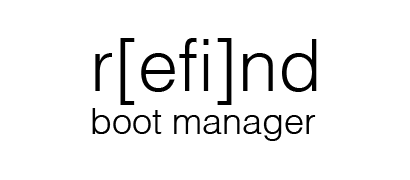rEFInd on Fedora
Install
Obtain an rEFInd binary for RPM based system.
direct link (not the newest)
Find the newest rpm package download link from here.
After you download a rpm package, install it with your package manager
sudo dnf install refind-0.6.11-1.x86_64.rpm
sudo rpm -Uvh refind-0.6.11-1.x86_64.rpm
sudo yum localinstall refind-0.6.11-1.x86_64.rpm
At the most of the time, your are ready to use rEFInd, if it did not work on your system, run refind-install:
# ./refind-install
Installing rEFInd on Linux....
ESP was found at /boot/efi using vfat
Installing driver for ext4 (ext4_x64.efi)
Copied rEFInd binary files
Copying sample configuration file as refind.conf; edit this file to configure
rEFInd.
Installation has completed successfully.
Theme
GitHub - bobafetthotmail/refind-theme-regular
sudo bash -c "$(curl -fsSL https://raw.githubusercontent.com/bobafetthotmail/refind-theme-regular/master/install.sh)"
Remove
sudo rm -r /boot/efi/EFI/refind