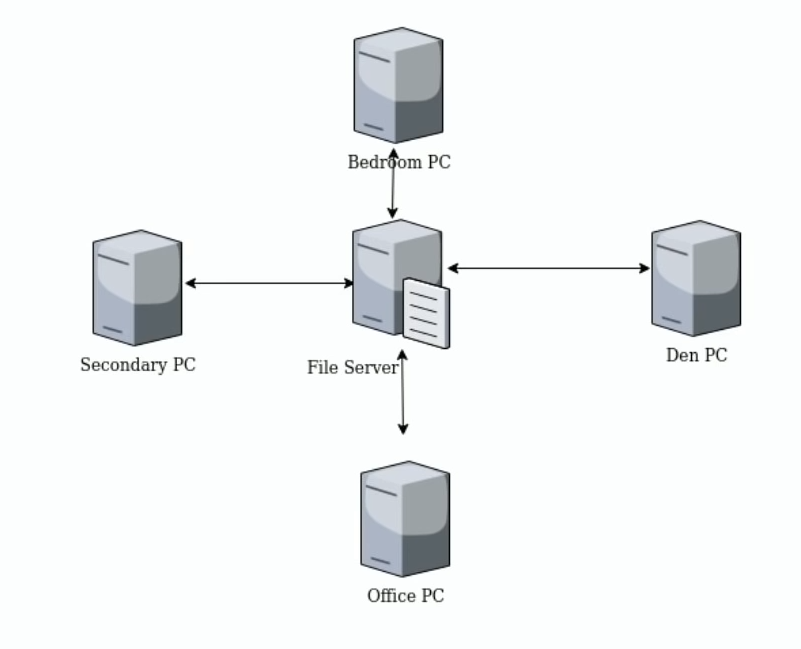Install Syncthing
Debian/Ubuntu installation instructions
Import PGP keys
# Add the release PGP keys:
sudo curl -o /usr/share/keyrings/syncthing-archive-keyring.gpg https://syncthing.net/release-key.gpg
Add APT source
# Add the "stable" channel to your APT sources:
echo "deb [signed-by=/usr/share/keyrings/syncthing-archive-keyring.gpg] https://apt.syncthing.net/ syncthing stable" | sudo tee /etc/apt/sources.list.d/syncthing.list
Install Syncthing
# Update and install syncthing:
sudo apt-get update
sudo apt-get install syncthing
Install systemd unit
Download service file
wget https://github.com/syncthing/syncthing/blob/main/etc/linux-systemd/system/syncthing%40.service
Install service file
sudo chown root:root syncthing@.service
sudo mv syncthing@.service /etc/systemd/system/
sudo systemctl daemon-reload
Enable service
sudo systemctl enable syncthing@aimer
sudo systemctl start syncthing@aimer
Enable remote access on server
Edit config file at $HOME/.config/syncthing/config.xml
vim ~/.config/syncthing/config.xml
Change this line to 0.0.0.0:8384
<address>127.0.0.1:8384</address>
Restart syncthing
sudo systemctl restart syncthing@aimer
Configuration
Open your gui page and set a password, then link your device and enjoy it!