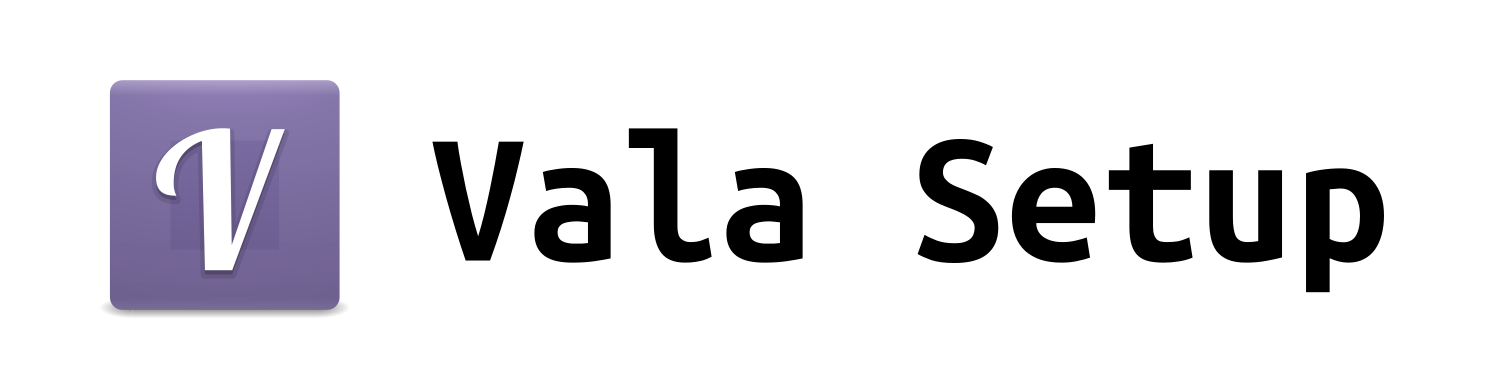vala env setup
When it’s talking to Linux development, there are many ways to go. But I love elementary and want to build some awesome apps with vala. So this article is about how to set up your vala develop environment on elementary os. In the future, there will more articles about vala and Linux development.
System Info
When I write this artice (2021-7-31), elementary os 6 is still in develop, so I install it in gnome boxes. My host machine syetem is fedora 34.
# fedora system info
➜ neofetch
/:-------------:\ aimerneige@an-xiaomipro
:-------------------:: -----------------------
:-----------/shhOHbmp---:\ OS: Fedora 34 (Workstation Edition) x86_64
/-----------omMMMNNNMMD ---: Host: TM1701
:-----------sMMMMNMNMP. ---: Kernel: 5.13.5-200.fc34.x86_64
:-----------:MMMdP------- ---\ Uptime: 3 hours, 54 mins
,------------:MMMd-------- ---: Packages: 2173 (rpm), 55 (flatpak)
:------------:MMMd------- .---: Shell: zsh 5.8
:---- oNMMMMMMMMMNho .----: Resolution: 1920x1080
:-- .+shhhMMMmhhy++ .------/ DE: GNOME 40.3
:- -------:MMMd--------------: WM: Mutter
:- --------/MMMd-------------; WM Theme: Adwaita
:- ------/hMMMy------------: Theme: Adwaita [GTK2/3]
:-- :dMNdhhdNMMNo------------; Icons: Adwaita [GTK2/3]
:---:sdNMMMMNds:------------: Terminal: gnome-terminal
:------:://:-------------:: CPU: Intel i7-8550U (8) @ 4.000GHz
:---------------------:// GPU: NVIDIA GeForce MX250
GPU: Intel UHD Graphics 620
Memory: 8165MiB / 15875MiB
# elementary system info
➜ neofetch
eeeeeeeeeeeeeeeee aimerneige@Standard-PC-i440FX-PIIX-1996-5c9f7153
eeeeeeeeeeeeeeeeeeeeeee ------------------------------------------------
eeeee eeeeeeeeeeee eeeee OS: elementary OS 6 Early Access x86_64
eeee eeeee eee eeee Host: KVM/QEMU (Standard PC (i440FX + PIIX, 1996) pc-i440fx-5.2)
eeee eeee eee eeee Kernel: 5.8.0-55-generic
eee eee eee eee Uptime: 36 mins
eee eee eee eee Packages: 1578 (dpkg), 12 (flatpak)
ee eee eeee eeee Shell: bash 5.0.17
ee eee eeeee eeeeee Resolution: 1920x995
ee eee eeeee eeeee ee DE: Unity
eee eeee eeeeee eeeee eee WM: Mutter(Gala)
eee eeeeeeeeee eeeeee eee Theme: io.elementary.stylesheet.grape [GTK2/3]
eeeeeeeeeeeeeeeeeeeeeeee eeeee Icons: Adwaita [GTK2/3]
eeeeeeee eeeeeeeeeeee eeee Terminal: Tabby
eeeee eeeee CPU: Intel i7-8550U (8) @ 1.992GHz
eeeeeee eeeeeee GPU: 00:02.0 Red Hat, Inc. QXL paravirtual graphic card
eeeeeeeeeeeeeeeee Memory: 965MiB / 1985MiB
Install SDK
In elementary os, simply run this:
sudo apt install elementary-sdk
After install, you can type gtk3-widget-factory in terminal. If you see a application with widget example opened, you are ready to go!
Install text editor (or IDE)
vscode
vscode is good for vala develop.
Install vscode with below command:
flatpak install flathub com.visualstudio.code
After install vscode, you need to install some extensions. Search and install bellow extensions:
- vala for Syntax Highlighting.
- uncrustify for Code Formatting.
- Meson for build.
- xml
- python
Open settings.json, add vala-language-server path.
When you install the sdk, the vala-language-server is installed.
# Use this to get the vala-language-server path.
which vala-language-server
// Add this to your settings.json
"vls.languageServerPath": "/usr/bin/vala-language-server"
I will use vscode but you can still choose your favorite editor.
elementary code
elementary code is a text editor which support vala syntax highlighting. If you like it, you can use it to develop.
vim / neovim
You can also choose to use vim or neovim as your editor.
Install vala.vim to enable syntax highlighting.
Gnome Builder
Gnome Builder is a good IDE for vala development.
You can install it from flatpak easily.
I am not familiar with this, view Documentation for more information.
More info
https://wiki.gnome.org/Projects/Vala/Toolsvala
Hello World
After that, write a hello world program and test your environment.
// helloworld.vala
public class MyApp : Gtk.Application {
public MyApp () {
Object (
application_id: "com.github.myteam.myapp",
flags: ApplicationFlags.FLAGS_NONE
);
}
protected override void activate () {
var window = new Gtk.ApplicationWindow (this) {
default_height = 768,
default_width = 1024,
title = "MyApp"
};
window.show_all ();
}
public static int main (string[] args) {
return new MyApp ().run (args);
}
}
Build with this command:
valac --pkg gtk+-3.0 helloworld.vala
If build success, you will get a helloworld binary file.
Run it:
./helloworld
If you see a empty window with title MyApp, you are ready to go.