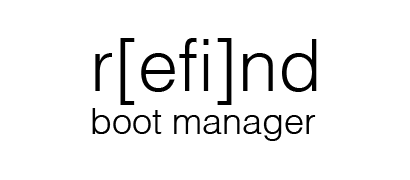Spotify Short Codes
Today, I accidentally found a good music from Spotify. I want to share it on my blog, so I try this awesome code. Bellow are the what it look like: Full code from j-un: Download this html file or copy the code, put it in layouts/shortcodes/spotify.html. Enjoy it!