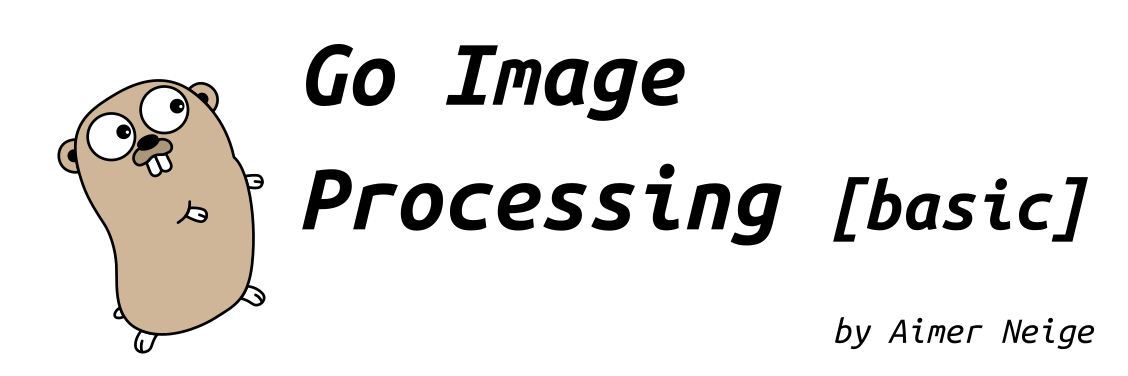前言
Go 语言的官方包 image 和 image/color 定义了非常多的类型,涵盖了很多的图像处理基础内容,本文简单介绍这些库中的基本概念和使用方法。
常见类型介绍
Colors
Colors 是一个接口,它的代码如下:
type Color interface {
// RGBA returns the alpha-premultiplied red, green, blue and alpha values
// for the color. Each value ranges within [0, 0xffff], but is represented
// by a uint32 so that multiplying by a blend factor up to 0xffff will not
// overflow.
//
// An alpha-premultiplied color component c has been scaled by alpha (a),
// so has valid values 0 <= c <= a.
RGBA() (r, g, b, a uint32)
}
简单来说,它定义了一个函数,它将任意类型的颜色转化为 rgba 值。这个转化过程可能是有损失的,比如转化 CMYK 或 YCbCr 颜色空间的颜色。
Color 的 rgba 值都是经过了 alpha 预乘的。
Color 定义的 rgba 值类型是 uint32,但是它存储的颜色是 16 位色深,也就是其最大值为 65535,这样做为了兼容一些算法,以防止在某些乘法运算中出现溢出1。
RGBA
image/color 包同样定义了很多实现了 Color 接口的颜色类型,例如 RGBA,它的代码如下:
type RGBA struct {
R, G, B, A uint8
}
它简单地实现了经典的“8 bit 色深”颜色。
请注意,RGBA 的 R 字段是 [0, 255] 范围内的 8 位 alpha 预乘颜色。 RGBA 通过将该值乘以 0x101 来满足 Color 接口,以生成 [0, 65535] 范围内的 16 位 alpha 预乘颜色。 类似地,NRGBA 结构类型表示 8 位非 alpha 预乘颜色,如 PNG 图像格式所使用的那样。 直接操作 NRGBA 的字段时,值是非 alpha 预乘的,但在调用 RGBA 方法时,返回值是 alpha 预乘的。
Model
Model 是一个可以将 Colors 转化为其他 Colors 的接口,这个转化可能是有损失的。例如,GrayModel 可以将任何颜色转换为去饱和的灰色 Gray。
Palette 可以将任意颜色转化为有限的调色板中的一种颜色。
type Model interface {
Convert(c Color) Color
}
type Palette []Color
Points
一个 Points 是一个整数网格上的 (x, y) 的坐标,轴向右和向下递增。它既不是像素也不是方格。它是一个没有宽度,高度和颜色的点。下图中为了可视化,使用了带有彩色的方块。
type Point struct {
X, Y int
}
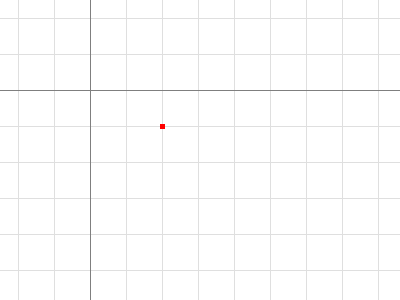
p := image.Point{2, 1}
Rectangles
一个 Rectangle 是整数网格上的轴对称矩形,它由俩个点来定义:它左上角的点和右下角的点。与点类似,矩形也没有颜色,但是下面图片为了可视化而使用了带有颜色的细线勾画出矩形,同时标出了他们的最小和最大点。
type Rectangle struct {
Min, Max Point
}
为了方便,image.Rect(x0, y0, x1, y1) 等价于 image.Rectangle{image.Point{x0, y0}, image.Point{x1, y1}},但是书写起来更加容易。
左边和上边被包括在矩形内,而右边和下边不包括在矩形内。即对于一个点 p 和一个矩形 r,p 来说,In(p) 当且仅当 r.Min.X <= p.X && p.X < r.Max.X 时成立,对 Y 同理。这非常类似于切片 s[i0:i1] 包括 i0 而不包括 i1 一样。(与数组和切片不同,矩形经常包含有非零的原点)
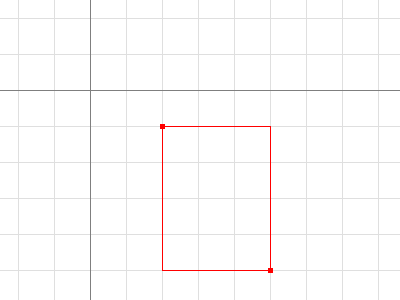
r := image.Rect(2, 1, 5, 5)
// Dx 和 Dy 返回一个矩形的宽和高
fmt.Println(r.Dx(), r.Dy(), image.Pt(0, 0).In(r)) // prints 3 4 false
将点加入矩形 Add() 会平移矩形。点和矩形并非局限于右下象限。
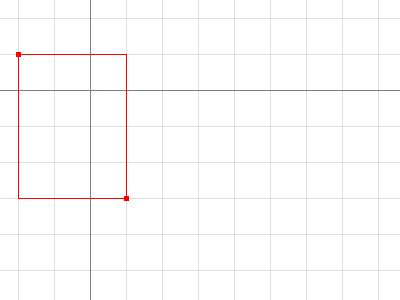
r := image.Rect(2, 1, 5, 5).Add(image.Pt(-4, -2))
fmt.Println(r.Dx(), r.Dy(), image.Pt(0, 0).In(r)) // prints 3 4 true
俩个矩形相交 Intersect() 会生成另一个矩形,它可能是空的。
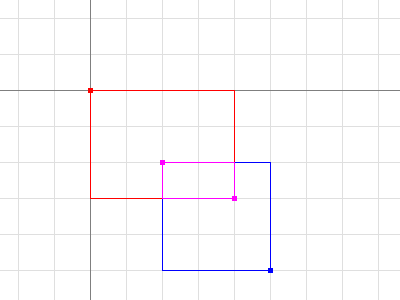
r := image.Rect(0, 0, 4, 3).Intersect(image.Rect(2, 2, 5, 5))
// Size 返回一个矩形的宽和高,作为一个点
fmt.Printf("%#v\n", r.Size()) // prints image.Point{X:2, Y:1}
点 Point 和矩形 Rectangles 以值传递的方式返回值。将一个 Rectangle 作为 argument 传入一个函数相当于传入俩个 Point 或四个 int。
Images
一个 Image 将 Rectangle 中的每个正方形网格映射到某种 Model 的 Color。“The pixel at (x, y)” 是指由点 (x, y),(x+1, y),(x+1, y+1) 和 (x, y+1) 定义的正方形网格的颜色。
type Image interface {
// ColorModel returns the Image's color model.
ColorModel() color.Model
// Bounds returns the domain for which At can return non-zero color.
// The bounds do not necessarily contain the point (0, 0).
Bounds() Rectangle
// At returns the color of the pixel at (x, y).
// At(Bounds().Min.X, Bounds().Min.Y) returns the upper-left pixel of the grid.
// At(Bounds().Max.X-1, Bounds().Max.Y-1) returns the lower-right one.
At(x, y int) color.Color
}
一个常见的错误是认为图像的 Bounds 开始于 (0, 0)。例如,一个 GIF 动画包含一系列图像,第一个图像之后的每个图像通常只保存更改区域的像素数据,并且该区域不一定从 (0, 0) 开始。正确地遍历一个 Image 的像素的方法如下:
b := m.Bounds()
for y := b.Min.Y; y < b.Max.Y; y++ {
for x := b.Min.X; x < b.Max.X; x++ {
doStuffWith(m.At(x, y))
}
}
Image 的实现并不一定基于内存切片中的像素数据。例如,Uniform 表示一个具有巨大边界和统一颜色的图像,其内存就表示该颜色。
type Uniform struct {
C color.Color
}
但是,通常地,程序需要一个基于切片的,存储着像是 RGBA 和 Gray(其包引用位 image.RGBA 和 image.Gray)这样的数据结构类型的像素数据,并且实现了 Image 接口的图像。
type RGBA struct {
// Pix holds the image's pixels, in R, G, B, A order. The pixel at
// (x, y) starts at Pix[(y-Rect.Min.Y)*Stride + (x-Rect.Min.X)*4].
Pix []uint8
// Stride is the Pix stride (in bytes) between vertically adjacent pixels.
Stride int
// Rect is the image's bounds.
Rect Rectangle
}
这些类型同样提供了一个 Set(x, y int, c color.Color) 方法来允许一次修改图片的一个像素。
m := image.NewRGBA(image.Rect(0, 0, 640, 480))
m.Set(5, 5, color.RGBA{255, 0, 0, 255})
如果你在读或写大量的像素数据,直接读写这些结构中的 Pix 字段会更有效,同时也更复杂。
基于切片的 Image 实现还提供了 SubImage 方法。它可以返回同一组数组下的 Image。修改子图片的像素会影响原图的像素,类似修改子切片 s[i0:i1] 同样会影响原始切片 s 一样。
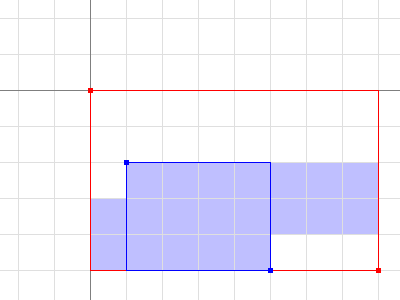
m0 := image.NewRGBA(image.Rect(0, 0, 8, 5))
m1 := m0.SubImage(image.Rect(1, 2, 5, 5)).(*image.RGBA)
fmt.Println(m0.Bounds().Dx(), m1.Bounds().Dx()) // prints 8, 4
fmt.Println(m0.Stride == m1.Stride) // prints true
对于一些处理图片的 Pix 的底层代码,应该小心对于 Pix 的访问越界会影响图片边界外的像素。在上面的示例代码中,m1.Pix 覆盖的像素用蓝色阴影进行标注。而一些顶层代码,例如 At 和 Set 方法,或是 image/draw 包将会限制它们的操作在图片的边界内。
Image Formats
Go 语言标准库支持多种常见的图像格式,例如 GIF、JPEG 和 PNG。如果你知道源图像的文件格式,可以直接使用 io.Reader 进行解码。
import (
"image/jpeg"
"image/png"
"io"
)
// convertJPEGToPNG converts from JPEG to PNG.
func convertJPEGToPNG(w io.Writer, r io.Reader) error {
img, err := jpeg.Decode(r)
if err != nil {
return err
}
return png.Encode(w, img)
}
如果你有一张未知格式的图片,image.Decode 函数可以自动检测格式。可识别的格式是在运行时构建的,不限于标准库中的格式。图像格式包通常在 init 函数中注册其格式,main 包将“下划线引入”这样的包,不适用而仅仅为了注册其格式。
import (
"image"
"image/png"
"io"
_ "code.google.com/p/vp8-go/webp"
_ "image/jpeg"
)
// convertToPNG converts from any recognized format to PNG.
func convertToPNG(w io.Writer, r io.Reader) error {
img, _, err := image.Decode(r)
if err != nil {
return err
}
return png.Encode(w, img)
}