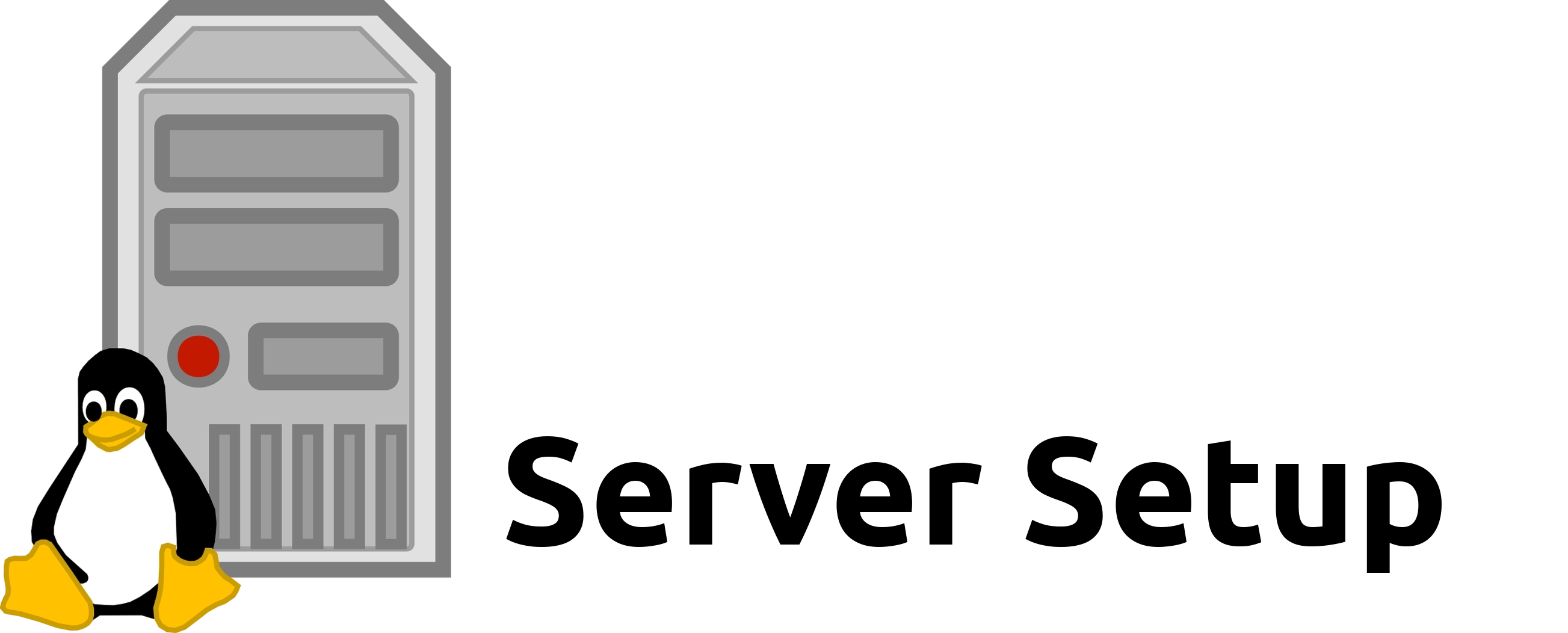更新系统
# Debian
apt update
# Fedora
dnf update
安装常用工具
# Debain
apt install -y neofetch htop tree ncdu ranger zsh vim neovim git curl wget lsd
# Fedora
dnf install -y neofetch htop tree ncdu ranger zsh vim neovim git curl wget lsd
创建 sudo 用户
# Debian
adduser aimerneige
usermod -aG sudo aimerneige
# Fedora
useradd -G wheel aimerneige
passwd aimerneige
测试 root 权限
su - aimerneige
sudo cat /etc/shadow
配置 SSH 连接密钥
# 在你的本地环境执行这条指令
ssh-copy-id aimerneige@server
测试连通性
ssh aimerneige@server
禁用 root 和密码登录
sudo vim /etc/ssh/sshd_config
- 将
PermitRootLogin修改为no可以禁用root用户登录 - 将
PasswordAuthentication修改为no可以禁用密码登录
设置 sudo 免密码
sudo visudo
在末尾添加如下内容
aimerneige ALL=(ALL) NOPASSWD:ALL
删除云服务商提供的其他用户
sudo deluser default
Warning
不要删除 root 用户。
重启服务器
sudo reboot
其他配置
配置 zsh 环境
# 安装 oh-my-zsh
sh -c "$(curl -fsSL https://raw.github.com/ohmyzsh/ohmyzsh/master/tools/install.sh)"
# 从 github 更新配置 (使用你自己的配置文件!!!!!)
sh -c "$(curl -fsSL https://raw.githubusercontent.com/aimerneige/zsh/master/install.sh)"
# 安装 zsh-autosuggestions
git clone https://github.com/zsh-users/zsh-autosuggestions ${ZSH_CUSTOM:-~/.oh-my-zsh/custom}/plugins/zsh-autosuggestions
# 安装 k
git clone https://github.com/supercrabtree/k $ZSH_CUSTOM/plugins/k
# 安装 starship
curl -sS https://starship.rs/install.sh | sh
配置 neovim
rm -rf ~/.config/nvim
# 使用你自己的配置文件!!!!!
git clone git@github.com:aimerneige/nvim.git ~/.config/nvim