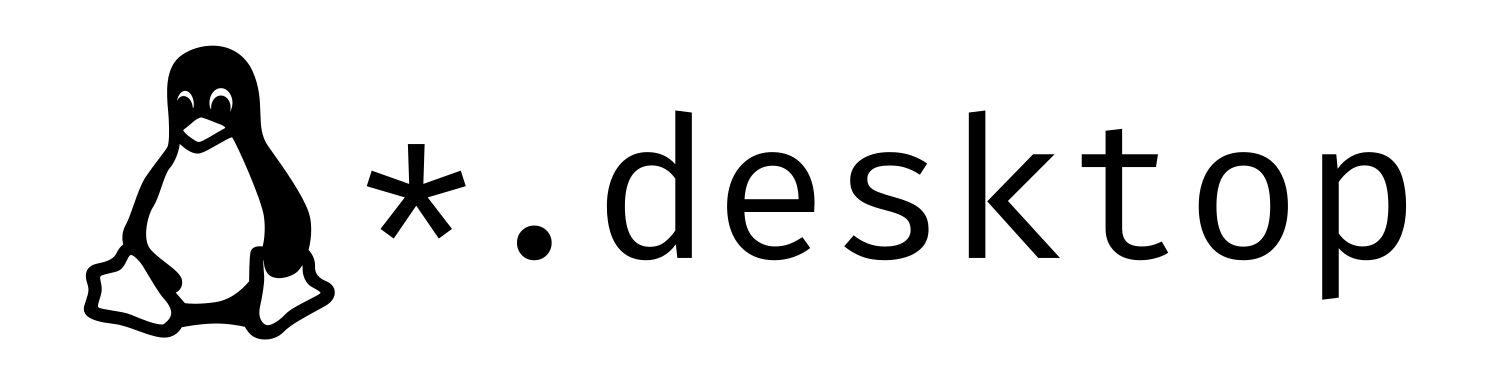
如何编写 .desktop 文件
前言 在 Linux 系统中,经常会遇到一些软件只提供了可执行文件,而并没有提供可以通过包管理安装的途径,常见于 AppImage 封装的软件,这时候每次需要运行软件都需要通过终端来执行,非常麻烦。不过这个问题可以通过手动编写 .desktop 文件来解决,这样这些可执行文件就可以和其他软件一样拥有桌面图标。 用法 使用 vim 或其他文本编辑器直接编写 .desktop 文件后将其置于如下路径之一即可: /usr/share/applications/ /usr/local/share/applications/ ~/.local/share/applications/ 示例 来自 Arch Linux Wiki 的示例 [Desktop Entry] # The type as listed above Type=Application # The version of the desktop entry specification to which this file complies Version=1.0 # The name of the application Name=jMemorize # A comment which can/will be used as a tooltip Comment=Flash card based learning tool # The path to the folder in which the executable is run Path=/opt/jmemorise # The executable of the application, possibly with arguments. Exec=jmemorize # The name of the icon that will be used to display this entry Icon=jmemorize # Describes whether this application needs to be run in a terminal or not Terminal=false # Describes the categories in which this entry should be shown Categories=Education;Languages;Java; 其中,Type 和 Name 是必须的,其他都是可选项。 ...